For changing approvals, you will need to reach out to you ITILITE account administrator to get the changes done.
Currently, we do not allow users to edit an expense report once it is submitted. If you wish to make any changes after the submission, please reach out to the person with whom the report is pending approval and ask them to send back the report.
You can see that on reports details page
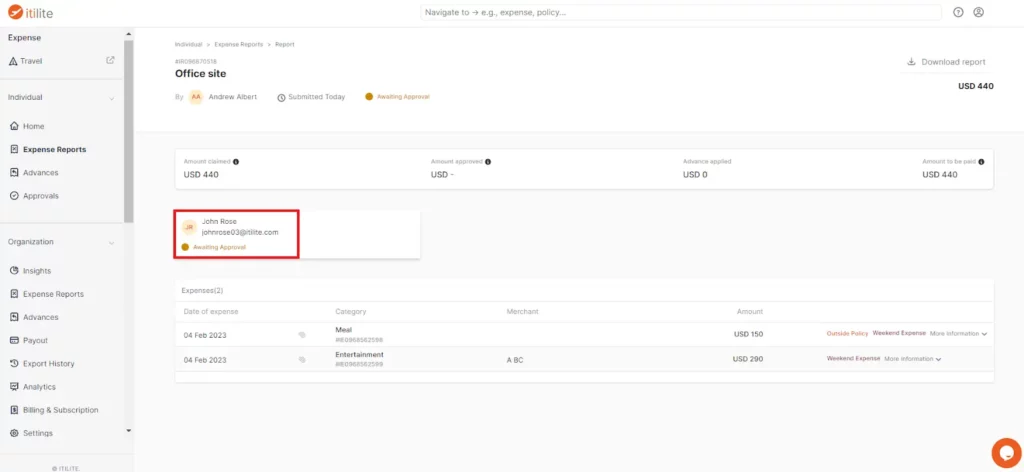
Alternatively, you can also reach out to your itilite administrator as they also have access to approve/send back a report.




 and then
and then