Yes. Although by default, the system considers 100% of the per diem rate irrespective of the number of hours the employee spends at the destination, you can configure different percentages of the per diem rate according to different travel durations.
For instance, if you have configured a 50% per diem rate for 6 hours of the day, the employees who stay at the destination for 6 hours or less will be paid 50% of the total per diem rate as reimbursement.
Here is how you can configure per diem rates based on travel duration:
Step 1) On the Expense page, from the menu towards your left, go to “Organization” > “Settings” > “Expense” > “Per Diem.”
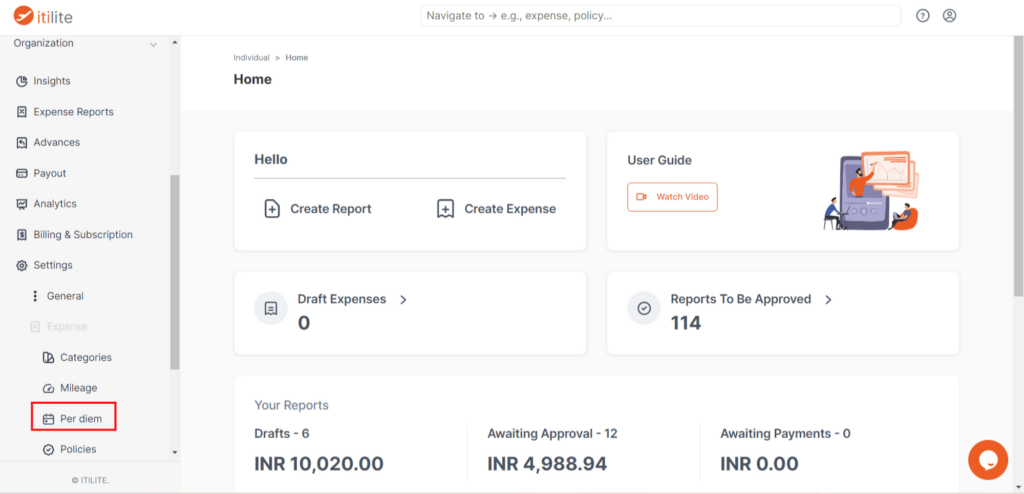
Step 2) By default, per diem is disabled for all new customers. You can enable it by clicking on the toggle in the top right corner.
Once the Per Diem feature is enabled, click on the “Per diem rates based on travel duration” section.
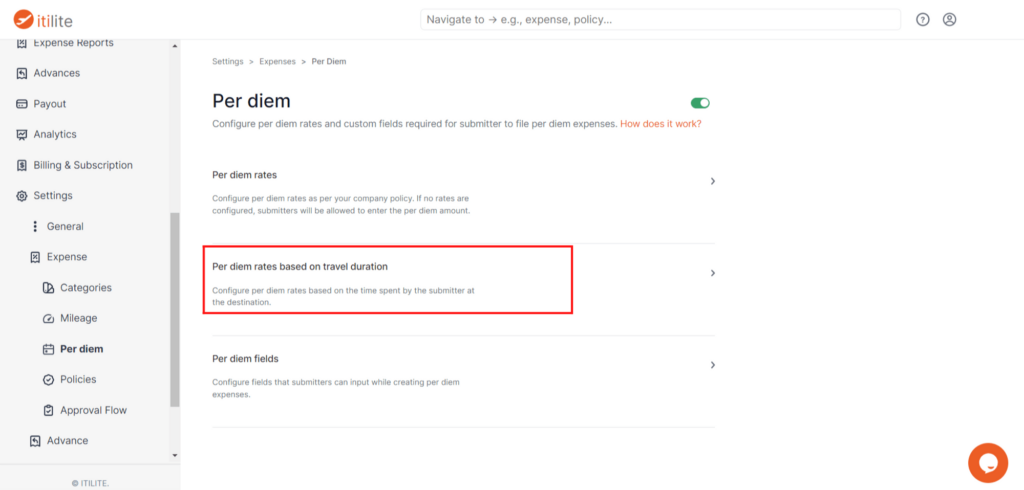
Step 3) Click on add duration and mention the start and end hours and the applicable percentage.
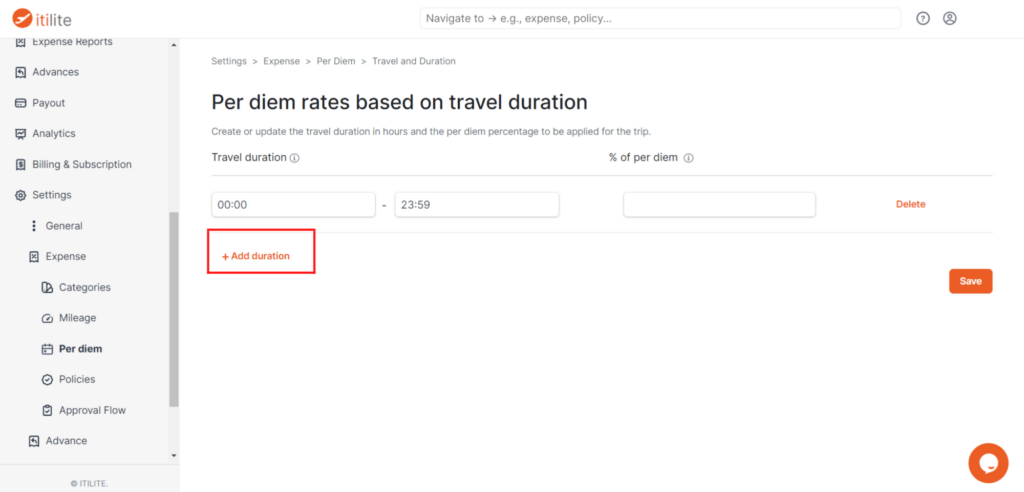
Step 4) Click “Save” to create the per diem rate based on travel duration.