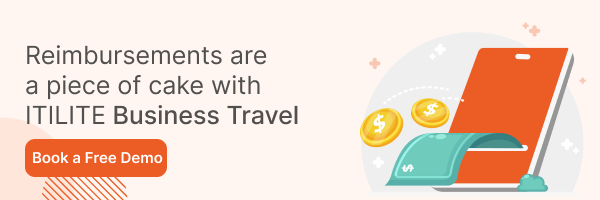Businesses have used Spreadsheets to manage corporate expenses ever since Microsoft launched this data visualization and analytics paragon MS Excel in 1985. However, the fast-paced advancement of the data management field has led to the development of advanced solutions like expense management software.

There are several reasons why expense management software is a far superior option for managing expenses than spreadsheets. Firstly, a spreadsheet-based system costs a company $58 to process one expense report manually, whereas automated processing by expense management software costs $6.85 per expense report.
Moreover, when it comes to capabilities, expense management software can streamline expense reporting, eliminate errors, and improve policy compliance, unlike expense spreadsheets.
There are multiple other benefits of switching from expense spreadsheets to expense management software. Let’s look at a few of them.
Why Switch from Spreadsheet to Expense Management Software
1. To Eliminate Errors in Expense Reports
When employees manually add their expense claims to a spreadsheet, there is a broad scope of errors. According to GBTA, 19% of expense reports contain errors that take 18 minutes on average to resolve. Even a big company like JP Morgan lost $6bn because of a manual error.
An expense management software solution can eliminate the errors caused due to manual expense filing. It can extract data directly from the receipt and create expenses through digital scanning. The software can also fetch card transactions automatically through seamless credit card integration and generate expense reports.
2. To Save Time
The most common expense reimbursement workflow begins with employees entering their claim into an expenses spreadsheet and emailing it to their line managers, who then forward the claim to the finance team for approval. The excessive working hours spent by the finance team to review and approve multiple claims cause delays in reimbursement.
Expense management software uses mobile functionality and digital receipt management to submit expense receipts in real-time and gather the receipts into a report for approval by the line managers and finance teams.
3. To Improve Policy Compliance
Enforcing policy compliance using expense spreadsheets is impractical because the managers cannot set spending limits or detect policy violations. The absence of such compliance controls can lead to out-of-policy expenses being overlooked and reimbursed.
To ensure policy compliance, the expense management software system can be configured to only offer personalized booking options according to the company’s expense policy, and different limits can be set for each department to prevent overspending.
4. To Facilitate Fraud Detection and Prevention
According to a study, ACFE detected a whopping $40,000 worth of expense fraud in the US in 2020. Also, around 25% of the expense claims defied the organizational expense management policy.
Manual expense filing opens up opportunities for fraud. The low level of security on expense spreadsheets makes it easier to alter the data fraudulently after getting approval. The finance team can also mistakenly overlook duplicate receipts or rounded up mileage expenses while manually validating the claims.
Expense management software can effortlessly identify duplicate receipts and out-of-policy claims and warn the submitter and approver about the violation. Moreover, the GPS-enabled mileage tracking feature can provide a more accurate measure of trip mileage, eliminating the possibility of rounding up and increasing the claim amount.
5. To Enhance Security
Expense spreadsheets do not have much to offer regarding data storage and backup. Password protection, cell locking, and formulae hiding are the only available security options. Therefore, anyone with access to a confidential expenses spreadsheet can easily meddle with the encryption and overwrite or copy the data.
The security offered by expense management software consists of clearly laid-out policies, access controls, and best-in-class technology to protect critical financial data.
Moreover, expense management software offers cloud-based security, where the data is stored in highly secure data centers and safeguarded by state-of-the-art infrastructure, guaranteeing maximum possible data protection.
6. To Ensure Transparency and Visibility
Consolidating expense data is necessary to improve efficiency, identify spending patterns, and recognize areas that steer cost-saving, along with the areas that need improvement. However, it is challenging to consolidate the data and generate inferences for decision-making using expense spreadsheets.
Expense management software solves this problem by generating consolidated and customizable reports. Managers can use the consolidated data to make faster decisions without any additional effort.
These reports also increase transparency by providing employee-wise and department-wise spending insights. They can also be used as proof of compliance during audits and help to track the company’s financial performance by monitoring cash flow.
7. To Create a Smooth-sailing Workflow
Expense spreadsheets cannot be integrated into other systems requiring expense data like accounting, sales, payroll, and budgeting. Hence, every department has to format and export the expense data into multiple systems manually.
Furthermore, any addition to the data needs to be updated separately across various systems. Therefore, keeping all the information up to date is especially difficult while using a spreadsheet-based expense system.
Automated expense management software can be integrated with other third-party applications to ensure a smooth flow of data. For example, integrating expense and accounting software makes sure that an expense is updated in the accounting system as soon as it is reported and approved in the expense management software. This creates a smooth-sailing workflow across the organization.
Considerations before Transitioning to Expense Management Software
1. Choose the Right Expense Management Software
Before adopting expense management software, a company should ensure it fulfills all the business requirements. It should be affordable, integrated, easy to use, and up-to-date according to industry standards.
2. Select a Reputed Provider
Another crucial consideration should be the software provider. The ideal software provider should have good reviews from past and current clients in terms of service and 24/7 customer support for urgent queries and grievances.
3. Switch During a Good Time
A company should adopt new technology during the time of the year with minimum disruptions and maximum financial stability. Some periods to not choose for transition are the beginning and end of the financial year, holidays, and peak business seasons.
4. Provide Employees with Adequate Training
It is essential to train the employees to use the newly adopted expense management software to avoid problems in day-to-day operations. The best software will be easy to use by design. However, it is essential to provide regular extensive training to stay updated as the system evolves for maximum benefit.
Final Word
Using an expenses spreadsheet for corporate expense management is neither safe nor efficient. Manual expense processing is arduous and time-consuming for employees and approvers alike. Also, processing an expense report via spreadsheets is significantly more expensive than automated processing.
An expense management software like ITILITE offers to automate the process and increase the financial productivity of a company through digital receipt management, expense tracking, customized dashboards, expense fraud detection, etc.
We offer a free demo of ITILITE with all features so you can experience the difference yourself.