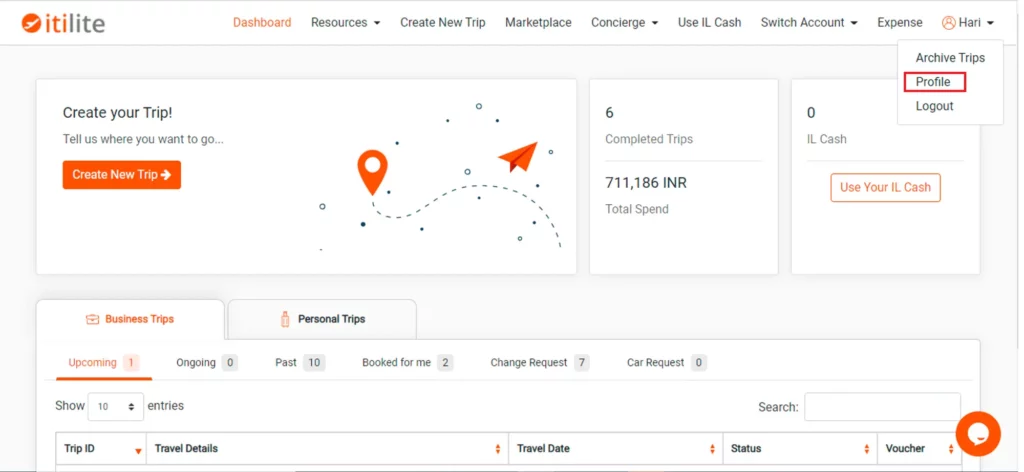How do I update my mobile number?
- Mobile number can be changed from the “Profile” section of your ITILITE account. Refer to the screenshot below to navigate to your Profile.

- Please update your mobile number in the Phone number field
- Valid Phone numbers
- General
- Phone number must be at least 7 maximum of 15 digits long depending upon the country
- USA
- Must be a 10 digit number
- Area codes start with a number 2-9, followed by 0-8, and then any third digit
- The second group of three digits, known as the central office or exchange code, starts with a number 2-9, followed by any two digits
- The final four digits, known as the station code, have no restrictions
- India
- Must be a 10 digit number