Login to your ITILITE account and switch to “Card” product on the top navigation bar
Once you are in the card product, click on “My Cards” on top left
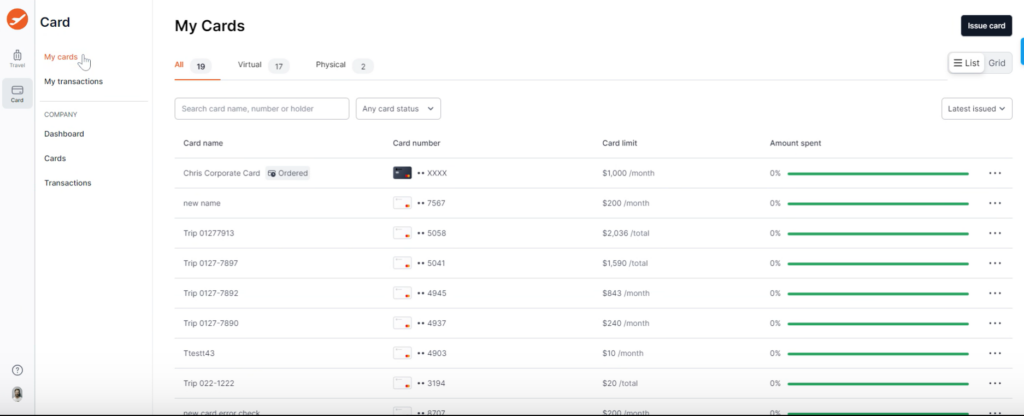
Click on “Physical” tab to move to the list of physical cards issued to you
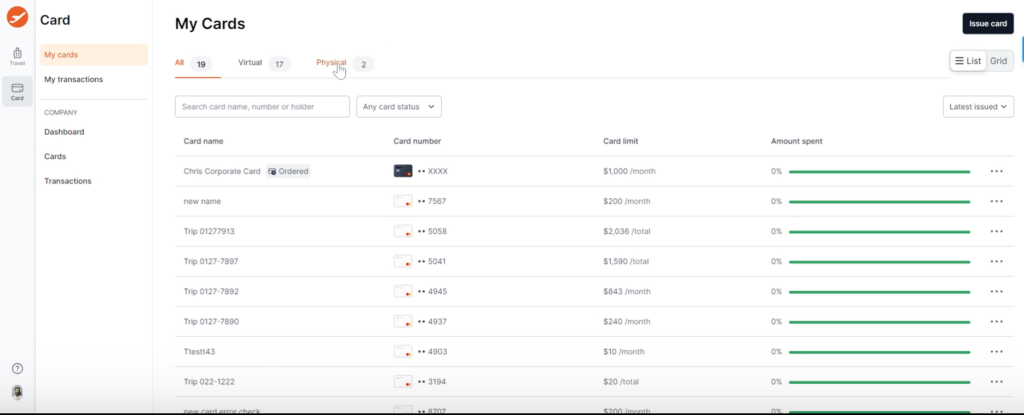
Click on the card that is in “Ordered” state
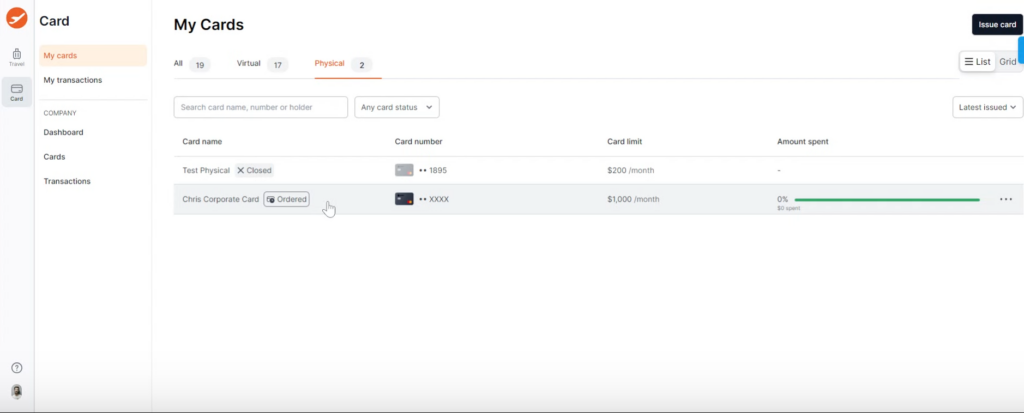
Click on “Activate Card”
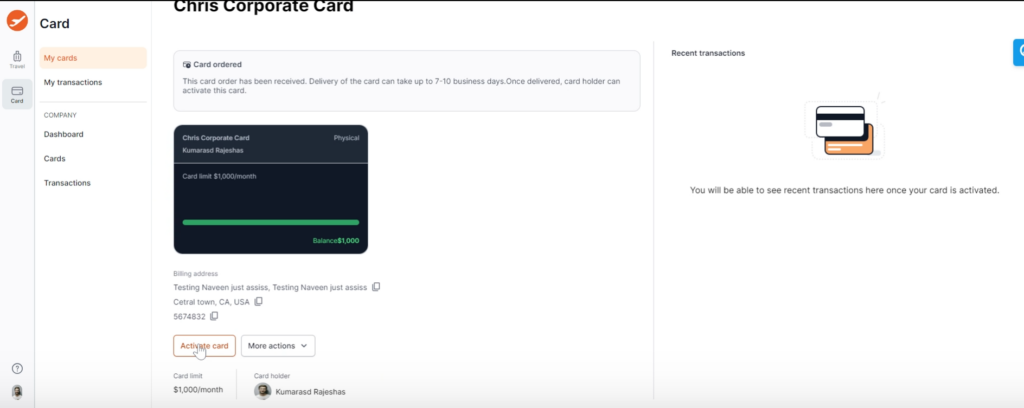
Enter the last 4 digits of the physical card you have received and want to activate
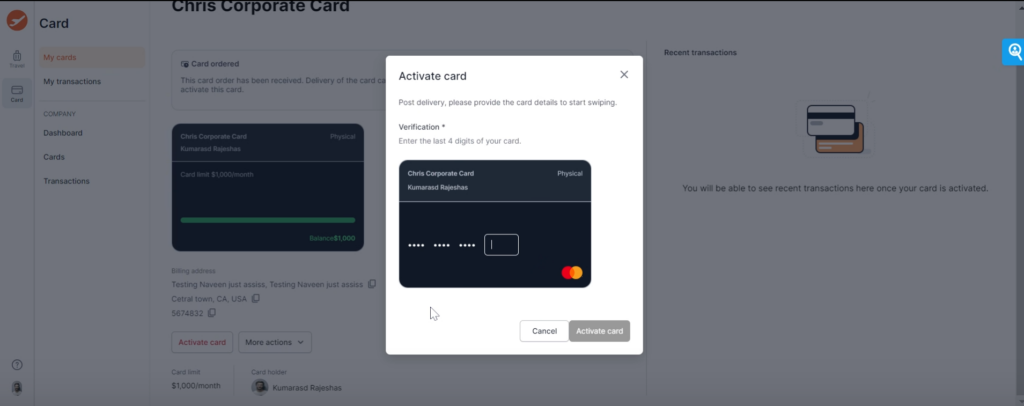
Once activated, your card is ready to be used!
You can also watch a video on how to activate your card on ITILITE – Video