To map GL codes to categories
Click on Organization- Settings- Expense- Categories
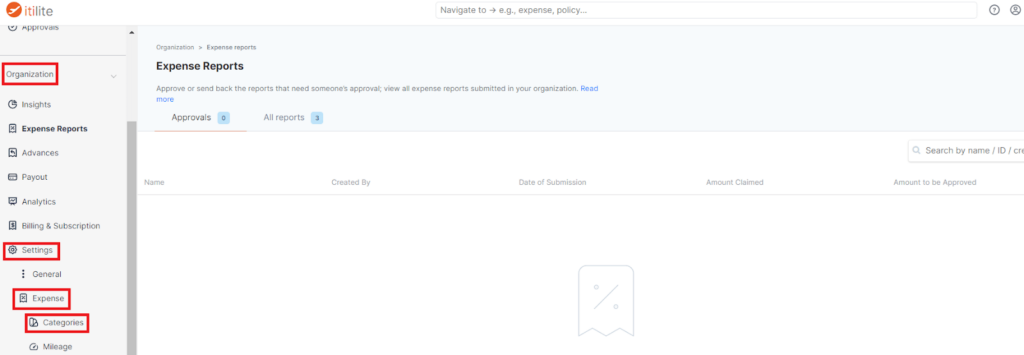
On the categories listing page, select the category to which GL code needs to be mapped, click on the edit button
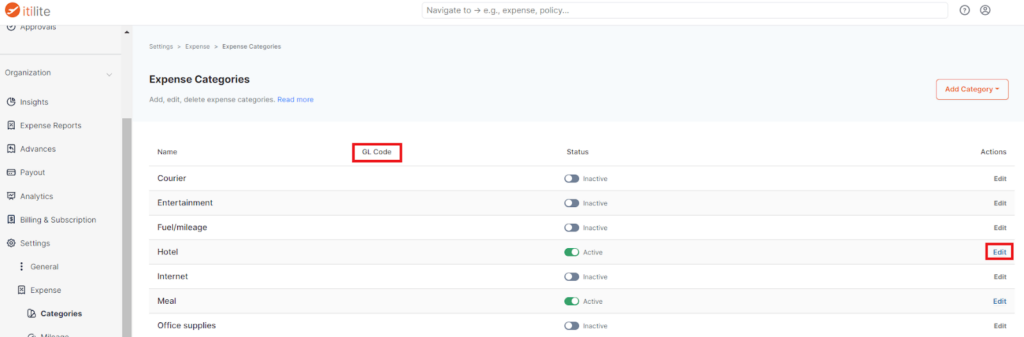
On the categories configuration page, click on “Add GL code” option
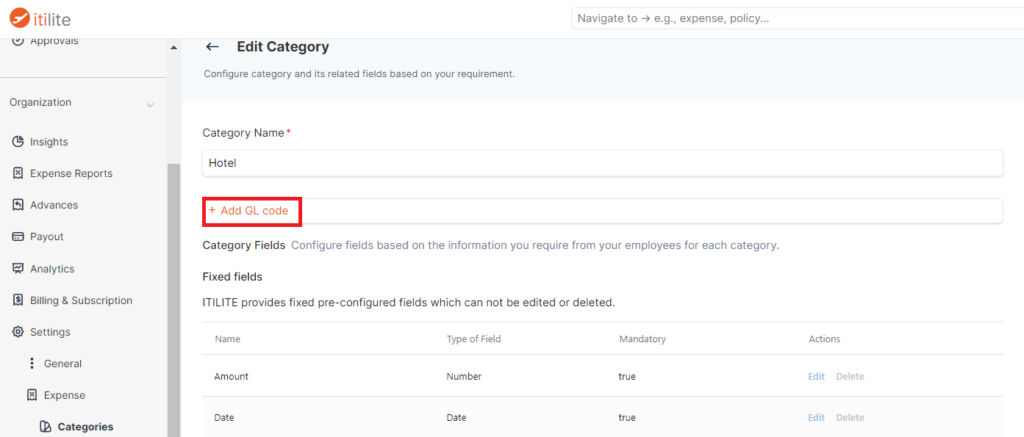
Enter the code with the description for which the code refers to click “Ok”
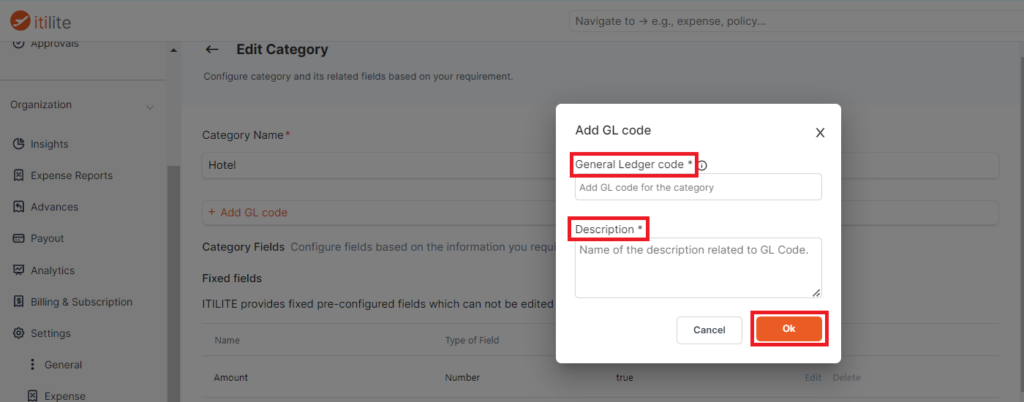
Click on “Save category” to confirm chan
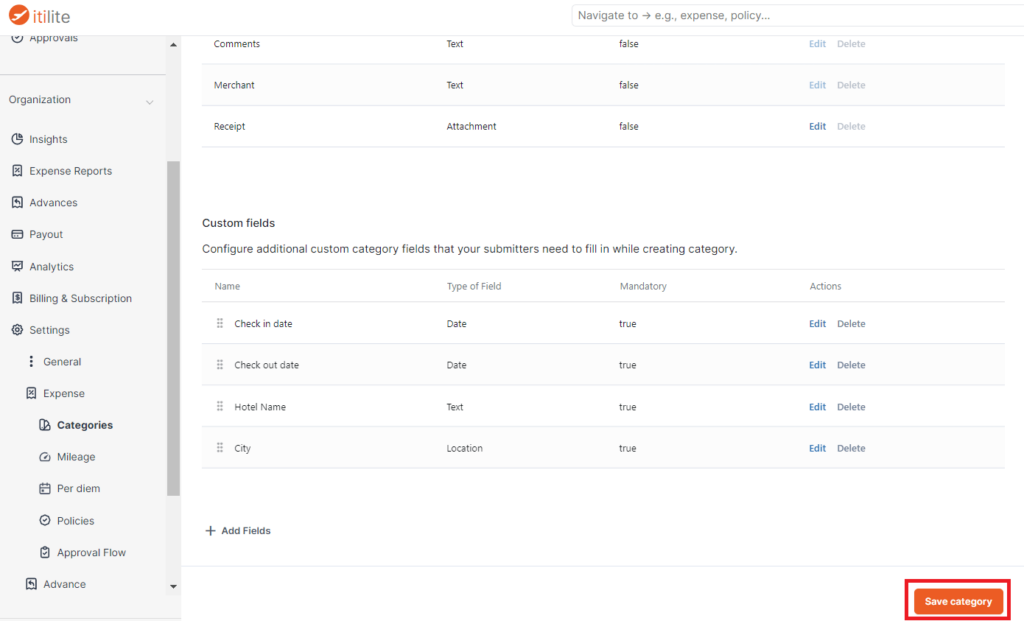




 and then
and then