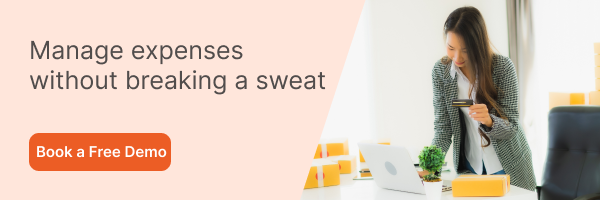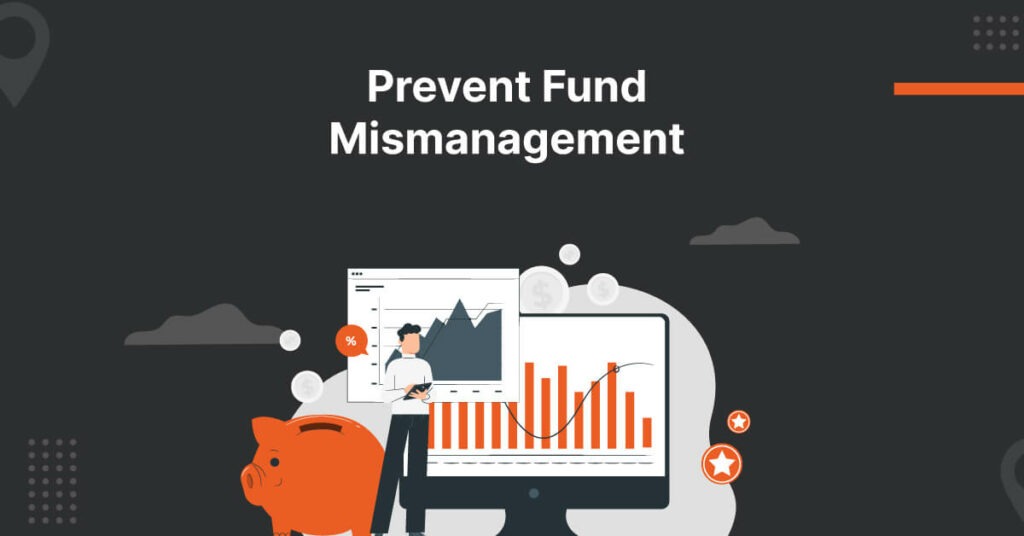A small business expense report template is a tool to track daily or weekly expenses. You can add costs, administrative expenses, vendor payments, reimbursable employee costs, and more. A template can help you track all expenses for clear, organized accounting.
It’s critical for small business owners to accurately track expenses, and using a template can simplify the process. Customize the categories in the templates on this page to fine-tune your tracking to meet your exact financial needs. Track costs and expenses on a weekly, monthly, or yearly basis in as much detail as is required for your business.
In this blog, we will understand the benefits of using a business expense template and whether it is a sustainable solution for your business.
What Does a Business Expense Template Entail?
A business expense tracker template typically comprises various components and sections to help you systematically record and manage your expenses. Here’s an overview of the key elements commonly found in such a template:
- Date: The date on which the expense occurred. Recording the date is crucial for tracking expenses over time and for tax purposes.
- Description: A brief description of the expense, including what it was for and any additional details that provide context.
- Category: Expenses are categorized into different types, such as office supplies, travel, meals and entertainment, utilities, rent, and so on. Categorization helps you understand where your money is going.
- Payment Method: Indicate how the expense was paid, whether it was by cash, credit card, debit card, check, or another method. This information is useful for reconciling accounts.
- Vendor/Supplier: Record the name of the vendor or supplier from whom you made the purchase or incurred the expense. This is essential for tracking business relationships and for potential tax deductions.
- Amount: The total amount of the expense. Be sure to include the currency if you deal with multiple currencies.
- Receipt or Invoice Number: If applicable, note the receipt or invoice number associated with the expense. This helps with document retrieval and auditing.
- Tax Information: Depending on your location and tax regulations, you may need to include tax-related information, such as the amount of sales tax paid or any tax-related details for deductions.
- Notes: This section provides space for additional comments or notes related to the expense. You can add any necessary details that aren’t covered in other fields.
- Total: Sum up all the expenses to calculate the total amount spent within a given time frame (e.g., daily, weekly, monthly, annually).
- Attachments: Some templates may include an option to attach digital copies of receipts or invoices for each expense, helping you maintain a digital record of your expenses.
- Reference Number: Assign a unique reference number to each expense entry for easy tracking and reference.
Types of Expense Templates
Business Expenses Excel Template:
Excel is one of the most popular software tools for expense tracking due to its flexibility and versatility. Business expenses Excel templates typically include columns for date, description, category, amount, and payment method. Users can customize these templates to suit their specific expense tracking needs, and they can create formulas for automatic calculations and generate charts and graphs for a visual representation of expenses.
Printable PDF Templates:
Some businesses prefer a more traditional approach to expense tracking. Printable PDF expense tracker templates can be filled out by hand or typed into a PDF editor. These templates often come with pre-defined categories and sections for entering expense details. Users can print these templates or save them digitally for record-keeping purposes.
Customized Accounting Software Templates:
Larger organizations or those with complex accounting needs may opt for customized travel expense tracker templates within their accounting software. Programs like QuickBooks, FreshBooks, and Xero allow users to create custom expense categories, set up recurring expenses, and integrate with other financial systems. These templates can be tailored to match specific industry requirements and compliance standards.
Benefits of Using a Business Expense Template
Improved Financial Visibility
- Enhancing Financial Transparency: Expense tracking through a well-designed business expense tracker template provides a clear, detailed view of where a company’s money is going. It allows for a granular breakdown of expenditures, which can be reviewed by management, stakeholders, or auditors. This transparency is essential for understanding the financial health of the organization.
- Identifying Spending Patterns: Expense templates help in identifying trends and patterns in spending. By categorizing expenses into various groups (e.g., salaries, utilities, marketing), a company can quickly identify which areas are consistently high-cost centers and which ones have irregular or unexpected expenditures.
Budget Management
- Aiding in Budget Setting: Expense templates serve as a foundation for creating and managing budgets. By recording historical expenses and categorizing them, businesses can set realistic budgets for each expense category. This ensures that financial resources are allocated appropriately.
- Providing Tips for Staying within Budget: Expense templates not only help in creating budgets but also in monitoring adherence to them. Regularly updating the template and comparing actual expenditures to the budgeted amounts can signal when adjustments are needed. It encourages financial discipline and responsible spending.
Data-Driven Decision Making
Assisting in Informed Financial Decisions: Historical expense data is a treasure trove of information that can be leveraged for decision-making. It provides context and insights into the financial implications of various choices. Whether it’s expanding into a new market, launching a new product, or making staffing decisions, expense data offers a valuable perspective. Examples of Decisions Influenced by expense tracking are as below:
- Vendor Selection: By comparing expenses related to different vendors, a company can choose suppliers that offer better value for money.
- Cost Reduction Strategies: Expense tracking can reveal areas where cost-cutting measures can be implemented without compromising quality or productivity.
- Resource Allocation: Data on departmental expenditures can inform resource allocation decisions, such as hiring or downsizing.
Compliance and Auditing
- Facilitating Regulatory Compliance: For businesses operating in regulated industries, adhering to financial regulations is crucial. An expense template with well-documented expenses, along with supporting receipts and invoices, simplifies the process of demonstrating compliance during regulatory audits.
- Simplifying the Auditing Process: During internal or external audits, having an organized and standardized expense template makes the auditing process more efficient. Auditors can easily trace expenditures, verify transactions, and assess the accuracy of financial records.
Suggested Read:
Limitations of Using a Business Expense Template
While a small business expense template can be a valuable tool for tracking and managing expenses, they do have some limitations that you should be aware of:
- Manual Data Entry: Expense templates rely heavily on manual data entry, which can be time-consuming and prone to errors. Employees must manually input expense details, increasing the risk of mistakes or missing information.
- Limited Automation: Small business expense templates lack advanced automation features found in dedicated expense management software. This means that processes like receipt scanning, expense categorization, and approval workflows need to be handled manually, which can be inefficient.
- Limited Collaboration: If multiple employees need to access and update the same expense template, collaboration can be challenging. It’s difficult to ensure data consistency and prevent overwrites or conflicting entries.
- Lack of Real-Time Updates: Expense templates often don’t provide real-time updates or synchronization with other financial systems. This means that you may not have an up-to-the-minute view of your expenses, which can impact decision-making.
- Difficulty in Scaling: As your business grows and the volume of expenses increases, managing expenses with a template can become more complex and time-consuming. Scaling up may require additional manual effort and customization.
- Limited Reporting and Analysis: Expense templates typically offer basic reporting capabilities. If you need advanced analytics, data visualization, or in-depth insights into your spending patterns, you may find that templates fall short, requiring you to export data to more robust analytics tools.
Automate Expense Tracking with ITILITE
ITILITE travel management software takes the grunt work out of expense tracking. No more tedious manual data entry, which is prone to errors and consumes valuable time. With our intelligent software, expenses are automatically captured and categorized, freeing your team to focus on what truly matters.
From receipt scanning to expense approval workflows, ITILITE takes care of it all. Your employees will love the simplified process and boost in productivity. Plus, the software offers powerful reporting and analytics capabilities, giving you deep insights into your spending patterns. You will no longer go back to the tedious and error-prone methods of tracking your expenses using a spreadsheet.
To know more about the benefits, book a demo today.