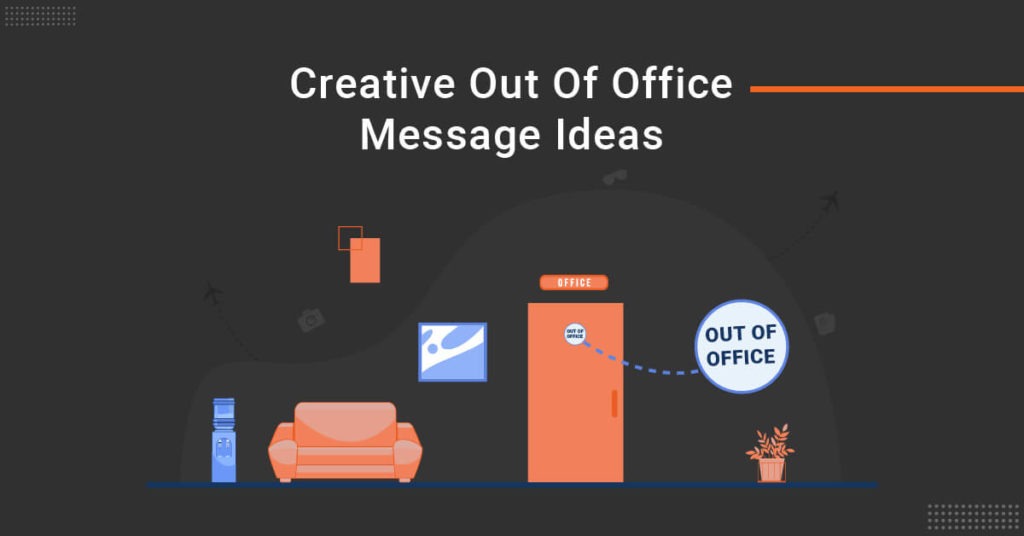Whether you are planning a personal vacation or traveling for work, it is important to tell your colleagues or coworkers that you will be unavailable. Failing to inform people that you’re out of office (OOO) can cause various problems, especially if your associates are expecting a prompt reply.
Therefore, as a business traveler, it is imperative that you set up an out-of-office response.
In case you are wondering what to write in your out-of-office messages, we have crafted some sample messages that you can use right away! Read on.
What to Include in Out of Office Messages
There is some information that needs to be a part of your out-of-office messages. They might seem to be obvious, but one can forget it while crafting it in a hurry:
1. Dates when you will be Available
It is crucial to include the date you will be leaving and your return date so that people know how long you will be away. Just think about how many emails would you have in your inbox if you are away for a month. It would take you at least 2-3 days to reply to all the emails. Therefore, people should get an idea about when they will get a response from you.
2. Alternative/Emergency Contact Details
Add your contact information so that if someone wants to reach out to you urgently, they can. In addition to this, always add the contact information of the person who would cover for you in your absence. It would be helpful for people who cannot wait for your return to get the work done.
3. Will you be Active on Emails?
Sometimes, people are out of the office but active on emails. In case you are going to be active on emails – add this in your out of office message too. If not, add that you will respond to their emails once you are back.
4. Reason for Absence
While you should include the reason for your absence, avoid being specific. You can mention going on a business trip, but giving details about your vacation does not look professional.
What Not to Include in Out Of Office Messages
Here is a list of things you should avoid including in your out of office messages:
1. Details of your Vacation/trip
You don’t need to mention in detail about your vacation or a business trip – what matters to others is primarily just your leave date and return date and if you will be available on mails or not!
2. Typos
These messages are quite short. Ensure you don’t have any typos or grammar issues as you might not be taken seriously. You can also use the templates we have shared below for the perfect and error-free out-of-office message.
3. Phrase – Limited Access to Email
While this phrase is quite common, try not to include it in your out of office message as it does not help in any way. If you won’t be responding to emails, you might as well write that clearly (something like: I will respond to emails ONLY when back) instead of giving false hopes.
Examples of Out of Office Messages
In this section, we will present some templates of out-of-office messages for business travel.
1. All-purpose Out of Office Message
This template can work in any situation. It covers everything from dates of travel to emergency contact details.
Hi,
I am out of office from {Date} to {Date} due to {reason}. I will respond to your email once I am back. During my absence, feel free to contact {Name} at {E-mail}. He/She will be able to assist you with any issue or question you might have.
If the matter is urgent, you can call me at {phone number}.
Regards,
{Your name}
2. Out of Office Message for Vacation or Annual Leave
Everyone goes on a vacation once in a while. You can use this template when going out on a vacation or annual leave.
Hi,
I am on annual leave from {Date} to {Date} and will not be able to respond to your mail until I return. For anything urgent, please contact {Name} at {email}.
Regards,
{Your name}
To find more vacation out-of-office message samples, read
Creative Vacation Out-of-Office Messages for the Holiday Season
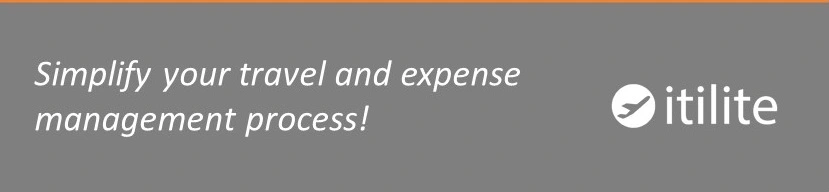
3. Out of Office Message for Sick Leave
If you get ill suddenly, sending an out-of-office message is a must. If you are not able to do it yourself, you can also ask one of your colleagues to set up an automatic out-of-office message reminder for all so that everyone knows that there can be a delay in responses.
Hi,
I’m out of the office until {Date} because of sick leave. I won’t be able to respond to any emails.
In the meantime, you can contact my colleague at {Email} for any assistance.
Regards,
{Your name}
To find more out-of-office sick message samples, read
Best Out-of-Office Sick Message Templates
4. Out of Office Message for a Business Trip
If you are traveling for business purposes, you should be able to receive emails and respond to them. Therefore, make sure that you highlight this in your email.
Hi,
Thank you for your email. I am traveling from {Date} to {Date} for the {event name}. I will be active on my emails, but it might take a bit longer for me to get back to you. If there is anything urgent, feel free to call me at {phone number}.
Regards,
{Your name}
5. Autoresponder when Working Remotely
Hi there,
This is an automatic response to let you know that I have received your email.
I will get back to you at the earliest. If you need help urgently, call me at {phone number}.
Regards,
{Your name}
Ensure Collaboration with Out of Office Messages
Out-of-office messages can be a unique way to be memorable and leave a lasting impression. It doesn’t have to be a long one – just thoughtful and informative. If your company’s employees travel regularly for business purposes, an integrated travel and expense management solution can be of great help.
With a business travel management platform like ITILITE, employees can quickly take care of all their bookings, expense reporting, and much more, so they have time to invest in health, wellness, and productivity.
Win Big with ITILITE
Refer us to your travel manager and get lucrative rewards. To know more, click on the link below. ITILITE Referral Program.