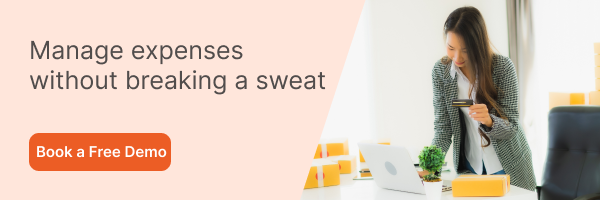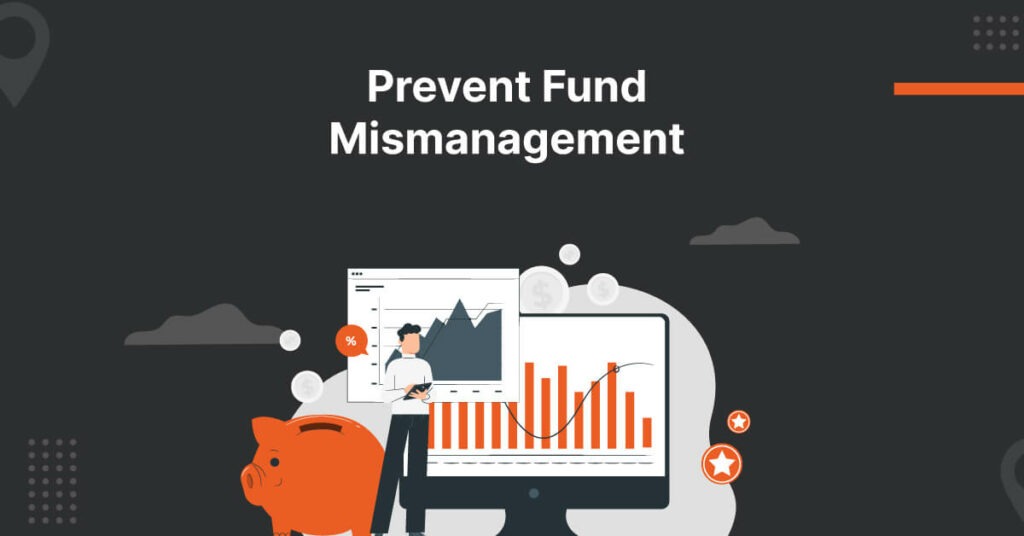What do the following have in common? Expense reports, payroll checks, payroll taxes, and employees’ expense reimbursements? They’re all aspects of running your business.

The amount of time and money businesses spend on employee reimbursement can add up, especially if done manually using Excel spreadsheets and paper receipts. That’s why streamlining employee reimbursement is important. And the good news is it’s not as hard as you might think to get started.
Here are the top 9 tips and tools to streamline employee reimbursement easier for yourself and your business.
Use Dedicated Enterprise Resource Planning (ERP) or Expense Software
If you’re still maintaining an expense management process in spreadsheets, consider transitioning to dedicated ERP or expense management software. The best solution will be tailored for businesses of your size and industry.
Just make sure to choose software that would connect directly with your banking institutions so that reimbursements don’t have to pass through multiple applications before landing in the employee’s bank account.
Control Expenses from One Dashboard
With the right expense management software, employees can submit expenses electronically (or print them out) and have them processed quickly. Employees also benefit from having all their expenses available in one centralized location so they can stay on top of any payments that are due.
Moreover, companies can easily manage reimbursements for each employee’s unique situation with a comprehensive employee reimbursement software solution. For example, if an employee is traveling internationally or has multiple business trips in a short period of time, it’s easy to adjust their budget accordingly.
In addition, many expense management software solutions enable managers to review receipts before reimbursing an employee. Hence, they can approve only those expenses that meet company standards. This feature helps prevent fraudulent spending and reduces errors related to reimbursements.
Mobile Apps
According to a report by PR Newswire, nearly 50% of small companies use mobile apps for their business transactions. For instance, the best employee monitoring software can save money and time and improve efficiency.
Most good expense management software providers offer a mobile app that allows employees to file expenses on the go—via an iPhone or Android smartphone.
This way, you don’t have to wait for their expense reports when they come back from business trips. You just need to download the mobile app that’s synced with your employee reimbursement and employee monitoring software to keep track of everything.
Email Alerts
Most finance officials who have been entrusted with the task of managing expenses find it a full-time job, which is why many companies choose to adopt the best expense management software for added control. As an employer, you need to know if your employees are making the right expense decisions. You can do so through email notifications. The best employee management software gives you email alerts on all unusual or irregular spending activities.
You can also set up rules that will alert you when certain vendors are used too often, when specific products are purchased at certain stores, or when a purchase exceeds a certain amount. These rules will help ensure that your employees’ expenditures align with company policies and reduce fraud in addition to streamlining reimbursements.
Set up an Online Profile
The best expense management software takes care of everything, but it’s worth setting up an online profile that’s separate from any business accounts you may have. Some employers might even require a log-in on their own systems so they can track who is spending what.
Setting up your personal account also helps you stay organized. Just set one place where all receipts go—no matter how small or inconsequential—and make sure your system makes it easy for you to file them away when they arrive in your inbox.
In one study by WEX, 86% of respondents said they were able to cut down on administrative costs after creating an account. Employees who also use digital tools are more likely to spend less than those without them: 42% spent less than $500 per month versus 60% without such tools.
Reminders
No one likes having a half-dozen tabs open in their browser when they’re trying to focus on business trips. So, keep track of all your travel expenses with the best expense software. By digitizing your financial processes, you can minimize confusion, save time, and avoid errors—which is good for everyone involved.
However, don’t get rid of those old paper receipts just yet! Receipts still serve as proof that you purchased something or traveled somewhere. It may seem tedious to hang on to them (or carry around an extra bag full), but it will keep you safe from disputes later on down the road.
Encourage Itemized Receipts
A good expense management process starts with a solid understanding of how expenses should be recorded, tracked, and paid back. To avoid reimbursement for duplicate or questionable expenses, encourage your employees to keep itemized receipts for each travel or business-related purchase. Set an example by keeping track of your own receipts, too. You’ll both have proof that you weren’t reimbursed twice for one expense.
It will also help if you provide your team with clear guidelines on what constitutes an eligible expense (meals, gas, mileage) so they don’t have to question whether something is reimbursable. If there are gray areas about what constitutes a legitimate receipt (for instance, gift cards), lay out those details in advance. That way, everyone knows exactly what is and isn’t acceptable when it comes time to pay up.
Customer Support
If you’re planning to adopt expense management software, it is critical that you hire a company with excellent customer service. Before choosing a solution, ask around, check message boards and industry blogs for feedback, or simply read reviews of companies online.
If a company has a less-than-stellar reputation in terms of its customer service skills, don’t waste your time—find another one! The best expense software will provide efficient customer support 24/7 via live chat and email.
As revealed in the survey conducted by Salesforce, 70% of customers say good support is very important when purchasing SaaS products. Meanwhile, 56% say poor support can cause them to switch providers.
Regular Reporting
The art of good business is knowing what to look for. For example, monthly income/ expenses reports are a great way to identify any problems your business might be having before they get out of hand.
While some entrepreneurs hire accountants to manage their books, others choose expense management systems that automatically track expenses for them. So when choosing a system, consider functionality and cost. After all, you want your solution (and its services) to be streamlined and easy to use.
Choose the Best Software for your Employee Reimbursement Processes
A while back, getting reimbursement was a difficult task. Today, there are many options out there to consider. It may be hard to know what’s right for your business, but that doesn’t mean you should just wing it.
Before you make any decisions about which solution is best for your company, you need to think about how much time and money you want to spend on employee reimbursements. Then, compare that with how much time and money you want to save by automating certain processes. That way, you can easily choose the best software to streamline your employee reimbursement processes.