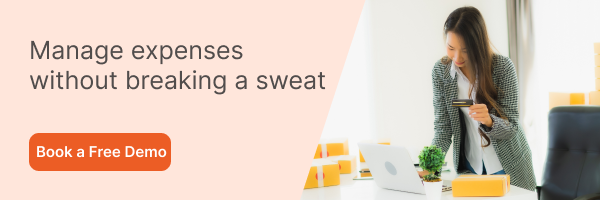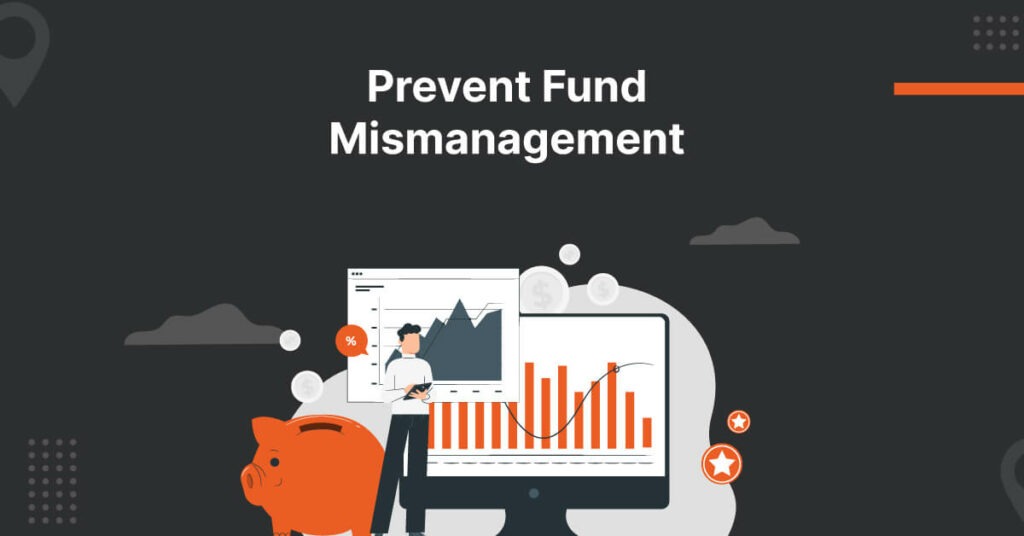In an organization, employees often have to incur expenses for business purposes. For example, they might have to travel to meet clients, book a hotel room to attend a conference, have meals while on a business trip, etc. Since employees incur these expenses on behalf of the company, the company is responsible for paying them.
The employees can file for reimbursement by submitting an expense report to the organization. Expense reports help in monitoring the cash flow of the company, preparing budgets, filing tax returns, and identifying cost control opportunities.
But what is an expense report exactly? Let’s see.
What is an Expense Report?
An expense report is a document that records the expenses that an organization or its employees incur within a particular period. It usually lists expenses and additional information such as employee details, date of purchase, amount, etc.
The expenses in an expense report are organized in columns according to their categories, such as travel, office supplies, or accommodation. Employees must attach receipts or proof of purchase with the expense report depending on the company’s requirement.
An organization maintains expense reports for record-keeping and reimbursement purposes. The reports are usually created on a monthly, quarterly, or annual basis. Monthly and quarterly reports help track the company’s cash flow and budget. Whereas the yearly expense reports are used for deducting expenses on the organization’s tax returns.
What Information Does an Expense Report Contain?
An expense report usually contains the following details :
- Employee Details (name, department, employee ID, etc.)
- Date of purchase of each item
- Amount of each item
- Category of expense (travel, meals, internet, etc.)
- Additional information about each expense
- Name of the vendor from whom the item/service was purchased
- Account to which the expense is to be billed
- Subtotal of each type of expense
- Deduction of any previous advances given to the employee
- Name and signature of the approver
- Total reimbursement amount
Get Free Expense Report Template
Categories of Expense Report
Different businesses need to incur different types of employee expenses to run smoothly. A few categories of business expenses are :
- Office Supplies
- Education and Training
- Entertainment
- Utility bills
- Insurance
- Travel
- Meals
- Accommodation
- Legal fees
- Mileage
Why are Expense Reports Required?
For Reimbursing Employees
Expense reporting helps reimburse the employees for any amount spent on the company’s behalf. However, organizations reimburse only those expenses that fall within their policy.
An expense report and corresponding receipts act as proof of legitimate expenditure. The manager uses these documents to verify whether an employee’s claim is within the expense policy. If the expenses are eligible for reimbursement, the manager will approve the report and forward it to the finance department for processing the payment.
For Monitoring Expenditure
Expense reports help track the company’s expenses. They give a detailed account of how much money employees spend across different categories, such as meals, travel, etc.
By getting insights into individual and overall spending, managers can identify areas where the company might be overspending. This way, the company can take steps to cut down on unnecessary expenses and facilitate cost savings.
For Determining Budget
The finance team uses expense reports to understand how much money each department requires. By comparing the total expenditure of a department with the previously allotted budget, they can determine whether the budget needs to be increased or decreased.
Additionally, expense reporting allows managers to track whether the departments are following the budget. This helps employees stay accountable and ensures they spend the money efficiently.
For Recording Deductible Expenses
Many expenses that the employees accrue for business purposes are tax-deductible. This means that these expenses can be subtracted from the overall income of the company in order to reduce the amount of tax.
IRS requires proper documentation and proof of tax-deductible expenses to deduct this amount. Expense reports streamline the process of tracking and recording business expenses. With adequate evidence and records, employers can write off these expenses when filing for taxes.
Creating Expense Reports: Manual vs. Automated Process
Companies can either create expense reports manually or use expense management software to automate the process. The manual process is tedious and requires spreadsheets, whereas the automatic method is more efficient and saves time.
Yet, according to the Travel and Management Trend Report, nearly half of the organizations (43%) still use manual processes to manage their travel and expense.
Manual Process
In the manual process, employees can either create expense reports from scratch or use templates that can be customized and edited in a spreadsheet format. This method is inexpensive but time-consuming. Additionally, it requires the maintenance of paper receipts which can be lost, damaged, or stolen.
To create an expense report on a blank spreadsheet, the employee has to :
- Mention personal details (name, contact, etc.)
- Mention company details (employee ID, department, designation)
- Create a grid of mandatory fields as requested by the company (often similar to the categories of a tax return report)
- List the expenses under their category with the date, amount, and description.
- Create a subtotal of each category
- Create a grand total of all categories
Most companies opt to provide their employees with templates for expense reports as it slightly speeds up the process and keeps everything consistent. By using templates, employees can fill in the pre-assigned rows and columns for each expense category.
Automated Process
To create an expense report automatically, employees need to click a picture of the receipt and upload it to the expense management software. The software uses OCR technology to read and extract the data from the digital file and then fills in the expense details automatically.
Once all receipts have been uploaded, the employee can club all expense claims into one report and submit it for approval. This process is straightforward, intuitive, and saves employees plenty of time.
Suggested Read:
Top 10 Expense Report Software
The Reimbursement Process: Manual vs. Automated Process
Once the employees create the expense report, they have to submit the report to their manager. In a manual expense management system, they are supposed to email the report to the manager along with multiple photos of receipts. However, with the automated expense management system, they can send the digital report with the click of a button.
Furthermore, after the employee submits the report, the manager is responsible for verifying the claims against the company policy. Traditionally, the manager checks each and every receipt for fraudulent claims or policy violations. If there are any errors or discrepancies in the report, it often results in a lot of back-and-forth communication via email, which can extend the process by a few days.
However, in the automated expense management system, the software integrates with the company policy and flags out-of-policy expenses or fraudulent claims. This allows the employees to rectify any errors before they submit the report. The manager can then quickly review and approve the expense report without much hassle.
After the manager approves the report, the finance team is responsible for processing the reimbursement. Traditionally, it takes 5-8 days for companies to approve and reimburse expenses, but with automated expense management, the whole process can be completed within a few hours. This not only improves employee satisfaction but also enhances the productivity of an organization.
Benefits of Automating Expense Management
According to a GBTA report, the average cost of manually processing a single expense report is $58, and it takes 20 minutes. 19% of these reports have errors that cost an additional $52 and 18 minutes to correct.
Automating expense management saves the company time and money, which they might be losing to such hidden costs. Some other benefits of automating expense management are :
- It is more efficient than the manual process as it reduces employees’ workload.
- Employees do not have to collect paper receipts or worry about them getting lost or stolen.
- It eliminates errors and inaccuracies since the software extracts the expense details automatically.
- The software automatically verifies expenses against company policy and flags out-of-policy expenses so the employee can rectify them before sending the report for approval.
- It speeds up the approval and reimbursement process as the expenses are automatically verified.
- It lets the finance team get a comprehensive overview of total expenditure on their dashboard.
- The finance department can search for any expense or receipt and gain insight into any expense category on a single platform.
- It improves policy compliance and reduces expense-related fraud.
- The process increases the productivity and efficiency of the organization.
- The expense management software is integrated with the accounting software and eliminates the requirement of manual data entry.
- It is cost-effective and scalable.
Expense Reports Make Expense Management Convenient
An organization should systematically monitor and track its expenses for efficient cash flow management. Expense reports make it easy to keep tabs on company spending, create budgets for different departments, and ensure company expenditures align with organizational goals. In addition, expense reports are also helpful in reimbursing employees, creating financial projections, and filing taxes.
ITILITE is a SaaS-based expense management software. With ITILITE, you can streamline expense management for your business by automating expense reporting. The software enables your employees to scan and submit their receipts on the go and automatically creates an expense report.
To know more about how automated expense management works, schedule a demo now.